When employee files are stored as hard copies, capturing, processing, and retrieving them is time-consuming. Managing paperwork also incurs storage and supply costs, delays service to staff, and compromises compliance.
Switching to electronic document management gives your agency instant access to precise information. This helps you finish onboarding, benefits enrollment, and other processes quickly, accurately, and cost-effectively.
Here’s the playbook for digitizing your employee file management.
Managing employee files with paper forms and manual workflows causes delays in approvals, higher error rates, and increased compliance risks. With Softdocs, automating HR process tracking, version control, and retention policies ensures employee records are better organized, easily accessible, and fully compliant with audit requirements. Duration: 30 minutes.

Step 1: Identify Your HR Document Needs
Map out all employee file types, including hiring records, performance reviews, onboarding packets, and compliance documents. Then, decide which to digitize first.
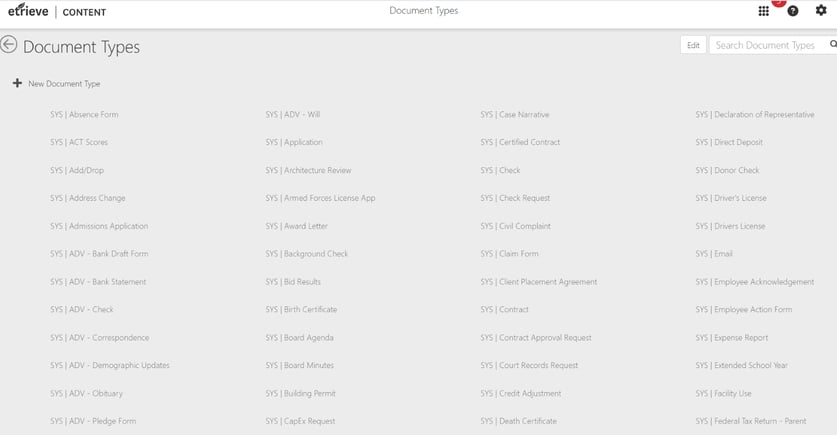
Decide on data points for each file type to ensure easy identification and searchability. A form could have 50 fields, but you only need to make 10 indexable and searchable.
Identify third-party HRIS (e.g., Workday, Oracle, or SAP), payroll, and other systems for integration. This will let you update core applications without manual data entry. It will also speed up eForm completion and improve accuracy by filling in data from employee records.
- HR, payroll, and compliance teams must align on who owns each type of document and who can access it.
- Define specific responsibilities and set clear policies and controls for managing and protecting that data.
Step 2: Create a Secure, Centralized Repository
Set up a centralized, cloud-based document management system. Think of this as a digital file cabinet where you conveniently store, manage, and report on all your employee files. Implement standardized naming/tagging conventions. Ask your team members what they like and don’t like about your current filing structure.
- If a system works well, replicate it in the electronic repository.
- If it does not, make changes so it’s easier to pinpoint precise information quickly.
.png?width=1920&height=1080&name=Untitled%20design%20(68).png)
Update and implement retention policies.
- Compliance and internal policies will likely require you to migrate certain documents while eliminating others.
- Retaining information longer than necessary can expose your government agency to data security risks and compliance violations.
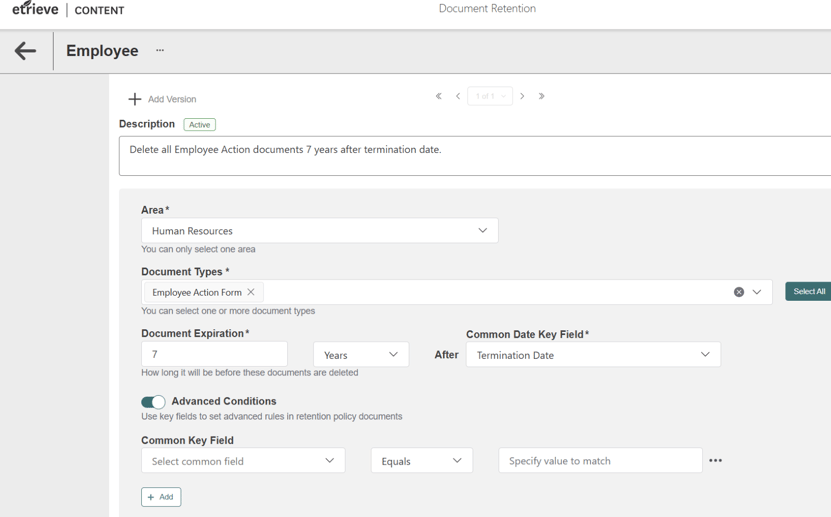
Ensure role-based access to maintain security and compliance. Your employees might only need to view or act on certain document types. Creating groups for payroll, benefits, HR generalists, and other roles helps control access to sensitive data.
This also allows you to give and remove privileges during onboarding and offboarding.
Step 3: Convert Paper Files to Employee Digital Records
Digitize all employee paper documents into dynamic, searchable forms.
- An intuitive eForms designer makes it simple to replicate internal forms, such as performance reviews, personnel action files, and onboarding packets.
- The system can pre-fill specific fields with data, like employee name and number, making each form easier to complete and authorize with a secure eSignature.

Identify input methods to capture employee documents, including scanning, dragging/dropping, virtual printing, and email attachments.
- You might migrate documentation from a previous content management system and hard copies stored on-premises and off-site.
- Employee documentation can be moved across from SharePoint, Google Drive, and other applications.
Step 4: Automate HR Workflows & Approvals
Streamline onboarding, performance management, employee file management, offboarding, and other workflows.
- Start with a simple process, so HR staff can get comfortable with the new way of doing things.
- Enable automated approval routing and notifications to reduce delays and errors.
Evaluate your current manual processes to see which you want to re-create electronically.
- Parallel routing allows a document to be sent to multiple people simultaneously, speeding up review, approval, and process completion.
- Decide who will oversee each process to identify and remove bottlenecks, balance workloads, and adjust approvals. Find opportunities to simplify and expedite workflows.
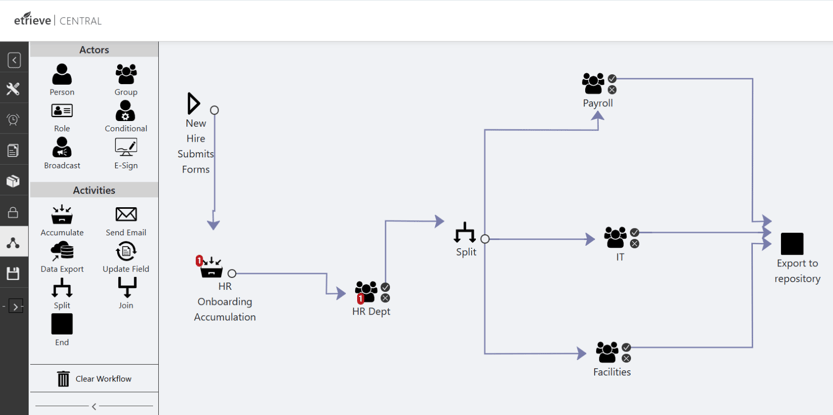
Step 5: Maintain Compliance and Audit Readiness
Align retention policies with industry, state, local, and federal regulations. Certain documents must be kept for several years, while others can be disposed of sooner.
Use content migration as a chance for spring cleaning and updating retention best practices.
- Ensure compliance with regulations, such as GDPR, SOC 2 Type II, and NIST 800-53 A document management system hosted in an Azure data center automatically complies with these gold standards.
- Enable version control and audit trails for secure recordkeeping. Seeing who accessed a document, when they did, and what they did with it helps with accountability. It also makes internal and third-party audits easier.

Step 6: Improve Accessibility and Collaboration
Enable secure, on-demand access to employee files across departments.
A paper file can only be accessed by one person at a time (unless unsecured copies are made), while a digital file can be viewed by multiple people simultaneously. eForms are viewable and fillable from smartphones and other mobile devices.
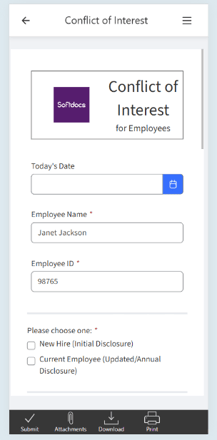
Ensure compliance with ADA and WCAG guidelines.
Accessibility features like screen readers, adjustable text color and size, and other tools help ensure all constituents and staff can use content effectively while reducing the risk of litigation.
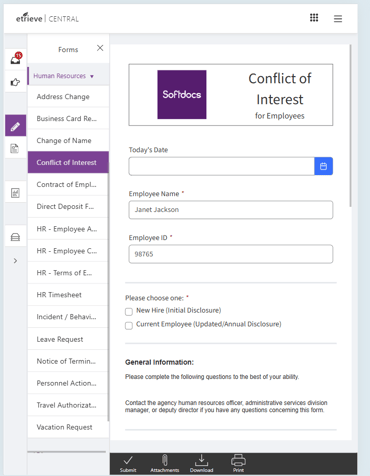
Facilitate seamless collaboration while maintaining data security. Rather than sending unsecured attachments or taking a file between desks, you can now share a secure document link that becomes part of an audit trail.
Step 7: Monitor and Optimize for Continuous Improvement
Audit document workflows regularly and update policies.
- Reporting features and workflow monitoring allow you to track average throughput, the time it takes to complete each step, and other performance metrics.
An intuitive workflow designer makes it easy to add or remove people and actions, remedy single points of failure, and change approvers.
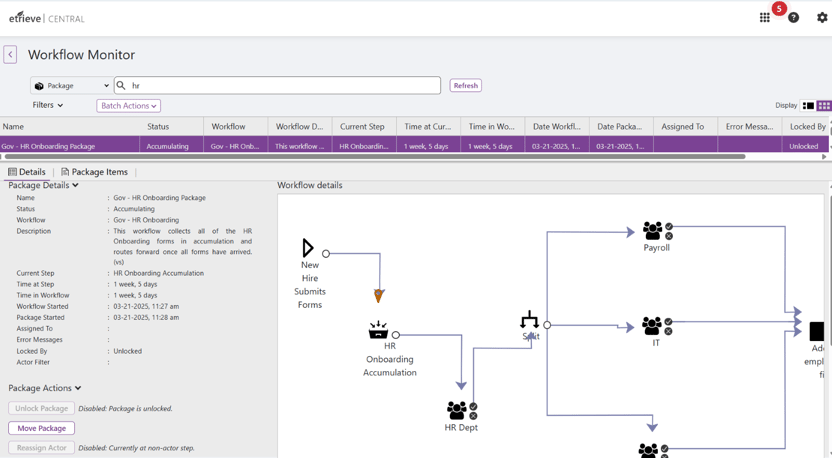
Gather feedback from HR teams to enhance efficiency and usability. They might suggest new processes to digitize, eForms to create, and workflows to enhance.
Ready to digitize your government employee files?
Unifying employee records improves management, compliance, and operational efficiency for state and local government agencies.
It also cuts costs, eliminates manual tasks, and enables staff members to focus on meeting employee and constituent needs.
Softdocs
Tags


